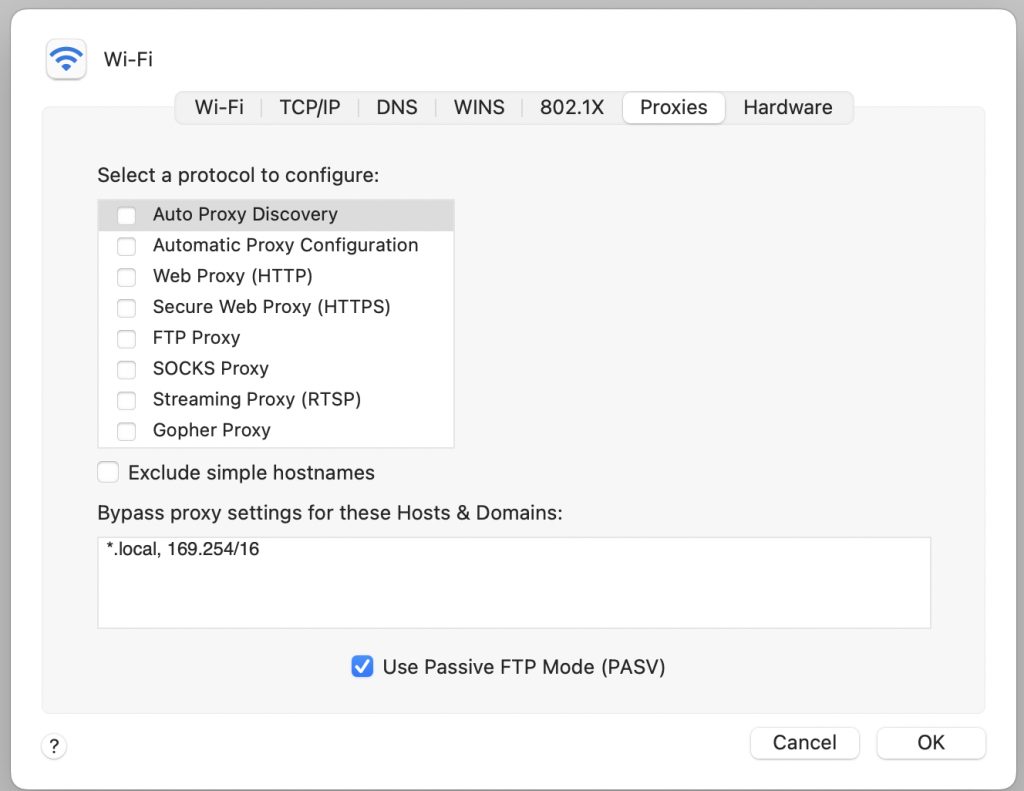If you’re getting a ‘no network’ message, it usually means ports 80 and 443 are being blocked for some reason. Your first step should be to check your Firewall settings.
For the LISTENTO standalone desktop app, make sure the app has access to these ports. And for the LISTENTO plugin, then you need to make sure your DAW isn’t blocked.
If you are using macOS, please check that you do not have any proxy settings selected under the Network Preferences.